SC6 is very complex game and sometimes, it can be hard to train some situations or prove some theories using normally available tools. This is where mods – or editors – may come handy.

Changing character position (or facing, for example) can help with testing some hard-to-mimic situations; like wall combos with specific distance, or anything distance-specific.
To quickly reset position in desired way, first find required memory addresses using Cheat Engine, as per tweets above. Then, set characters to position you will like to have available.
Now, copy all 6 values to some Notepad or write them down.
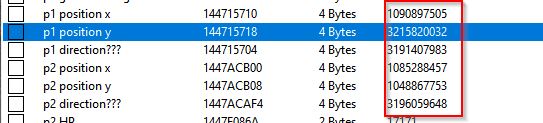
Once done, create Hotkey for each of them (using same key combination for all) that will inject this noted values into memory.
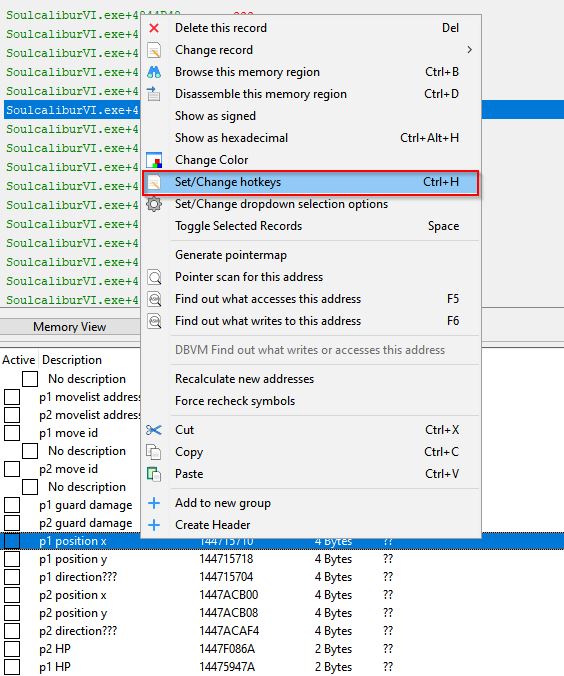
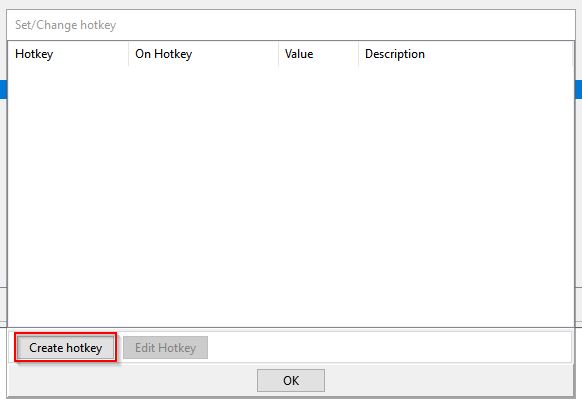
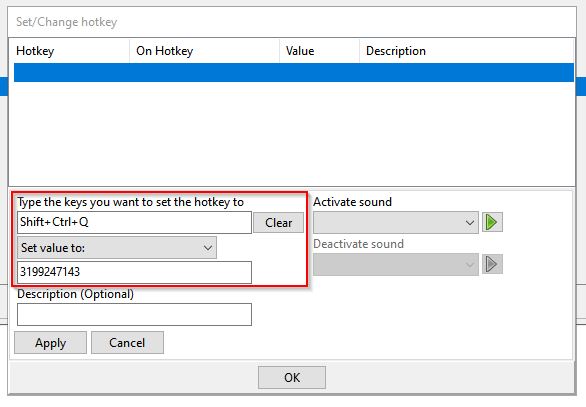
And that’s it. Any time you press your desired key combination from now on (Ctrl+Shift+Q in my case), your desired character position will be immediately reset.
Health in SC6
In similar way, Health Bar can be also handled through Chat Engine.
This can be used to test various things – like if your HPs are decreased by full integers or some tenths or fractions comes to play:
This can also be useful as for example through assigning specific initial value, you can test how Guts change your CE damage (what is normally hard to check).
Just be careful whit what you put into your memory
PS: Tempering with memory in online matches will cause desync so no, you can’t freeze your HPs and become invulnerable (or worse).
