Attacks
A – Horizontal attack
Horizontal strikes that are great for hitting opponent who is moving around.
B – Vertical attack
Usually more powerful strikes than A’s but as payout, that is avoidable by movement. Great for hitting an opponent who is standing still.
K – Kick
These attacks can be both horizontal and vertical. These servers variety of purposes based on the characters and specific move.
G – Guard
Holding this button prevents you from taking any other actions but makes you resilient to opponent attacks.
Directions
SC community generally use numpad directional notations. These may look confusing but once you figure it out, it will make your life and communication much easier.
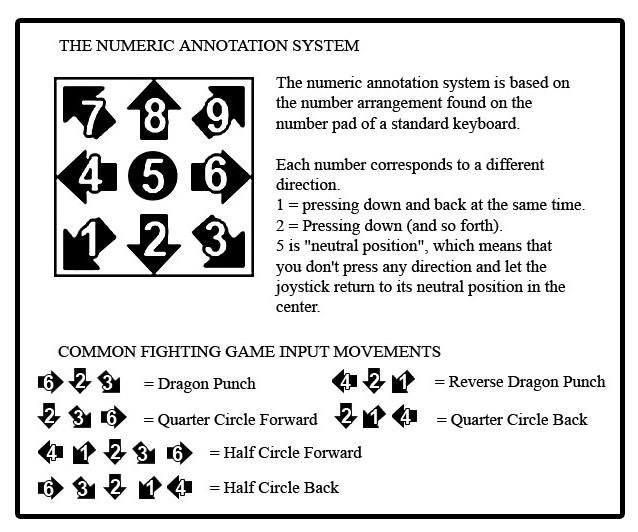
Additional Notations
+ – At the same time
This symbol is sometimes used together with attack buttons and means you need to press all of the noted buttons together, at the same time.
a/b/k/g – Slide input
The move requires inputs to be pressed in fast succession. For example, aB means you need to tap A and then very quickly afterward press (slide-to) B.
() or [] – Hold
This shows that the button or buttons inside of the brackets need to be held. This may apply both to attack buttons as well as to directions.
: – Specific timing needed
This symbol means that specific timing is needed for the input. It usually presents a better or stronger version of a normal attack. The timing requirements may differ – for example, it may require the button to be pressed as fast as possible; or at the moment the opponent is hit by the previous action. Always refer to specific’s character movelist for more details.
c – Charge
The (attack) button marked with “c” symbol requires to be charged (held pressed) for a period of time and the attack is performed upon release. In SC6, this mechanic is used by Hilde. This mechanic may also be referred to as Negative edge.
